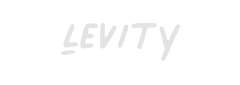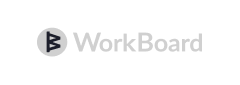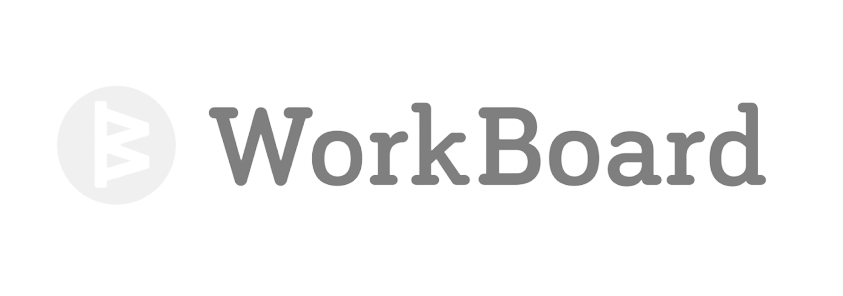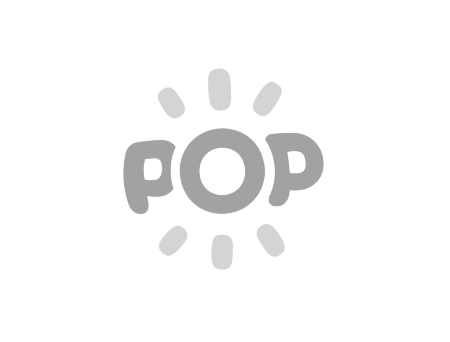Merge quality PRs 4X faster with synchronized collaboration
across GitHub, Slack, VS Code—and your AI agents
Free trial - no credit card required.
Always free for OSS and up to 5 users.
“PullFlow takes GitHub PR collaboration to the next level — seamless, efficient, and built for real developer workflows.”
Tom Preston-Werner
Co-Founder, CEO · GitHub
Trusted by the most innovative dev teams
Loved by Startups & Enterprises
See what our industry-leading customers have to say.
Review and merge high-quality code 4X faster
Converse seamlessly across GitHub, Slack, and VS Code
Group Conversation with Contextual AI Agent
Stay focused on your active code reviews
Keep up with CI/CD & Automation in real-time
Use Chat Ops for quick code-review actions
Converse seamlessly across GitHub, Slack, and VS Code
Group Conversation with Contextual AI Agent
Stay focused on your active code reviews
Keep up with CI/CD & Automation in real-time
Use Chat Ops for quick code-review actions
Choose the plan that fits your team's collaboration needs
- Unlimited public repos
- Public users unlimited
- Unlimited private repo
- 5 private-repo users
- Unlimited paid users
- Unlimited repos
- Standard features
- Email support
- Private cloud & on-premise
- Audit & access control
- Single-sign on
- and more...

FAQs
How can I integrate PullFlow with my existing GitHub and Slack accounts?
PullFlow offers seamless integration with your GitHub and Slack accounts. Simply authenticate your accounts within PullFlow, and the synchronization will be automatically established.
What are the benefits of using PullFlow for code review collaboration?
PullFlow provides a unified platform for code review collaboration, enabling efficient communication and streamlined workflows. Some key benefits include improved team collaboration, faster code review cycles, enhanced code quality, and increased productivity.
Can I choose which GitHub repositories are accessible to PullFlow?
Yes, PullFlow only gets access to the repositories that you authorize through your GitHub account. You can add and remove repositories at any time from GitHub.
Can any Slack member sign up for PullFlow?
Yes, any Slack workspace member can sign up for PullFlow. However, a user with admin access to the GitHub organization is required to complete the setup.
Is PullFlow SOC 2 compliant?
Yes, PullFlow is SOC 2 Type II compliant. We have undergone an independent audit to ensure that our security, availability, and confidentiality controls meet the industry’s highest standards. Contact us for a copy of our SOC 2 report.
Does PullFlow have access to my source code on GitHub?
No, PullFlow does not have or need access to your source code. PullFlow only requests access to the pull request metadata and comments. You control the specific permissions that you grant PullFlow through your GitHub account and you can revoke access at any time.
Does PullFlow have access to all my messages in Slack?
No, PullFlow only has access to messages in channels where you explicitly invite the PullFlow bot. Moreover, PullFlow only processes messages on invited channels within threads associated with pull requests. You can revoke access by removing PullFlow from the channel.