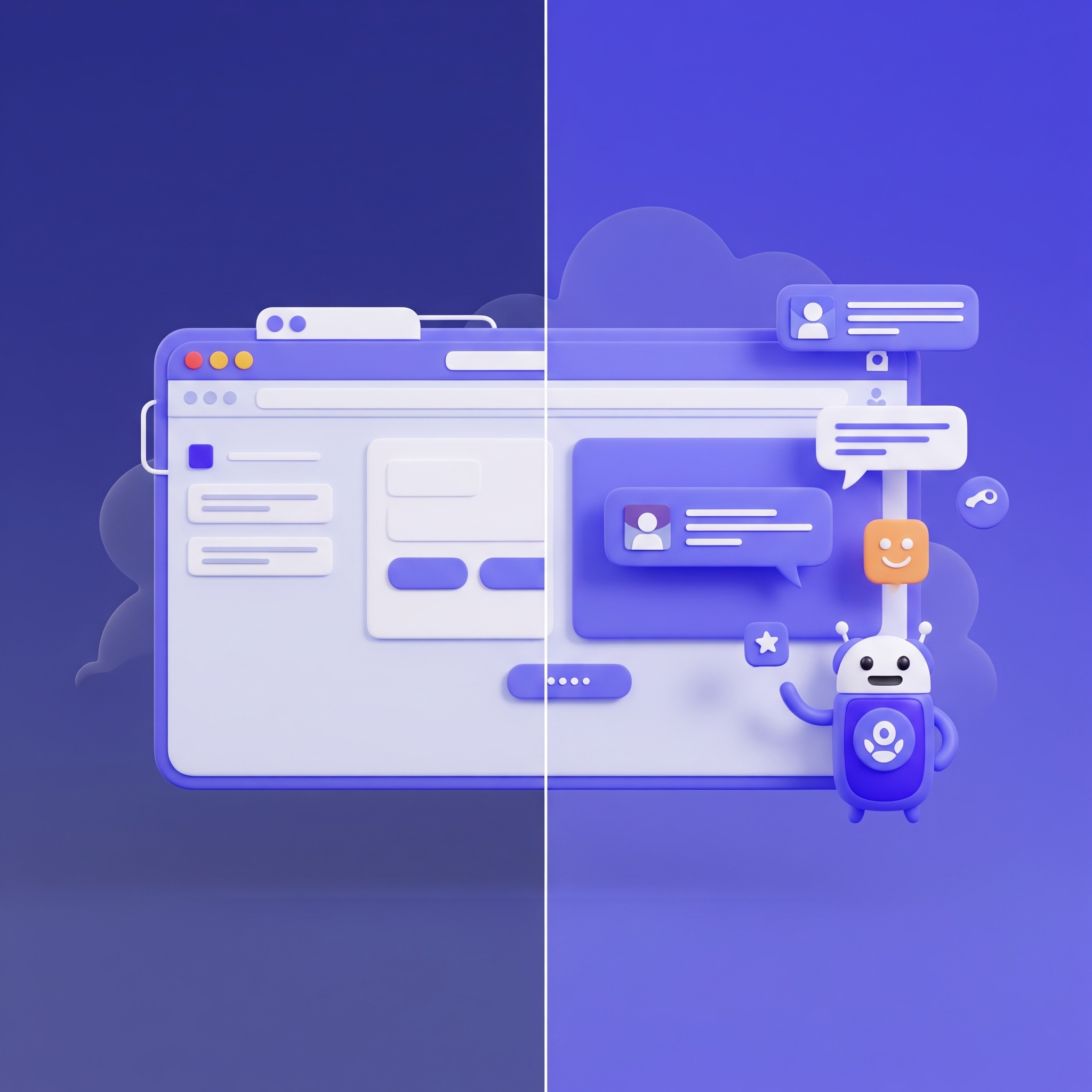
Less is More: Building Beautiful Websites with Minimal CSS (A Developer's Guide to Semantic Simplicity)
Traditional CSS frameworks ship megabytes of code you'll never use. Classless CSS frameworks prove you can build production-ready websites with just 3-4KB of CSS—no utility classes required.

Your CSS bundle just hit 500KB. You’re using 8% of Tailwind’s utility classes. The rest? Dead weight shipped to every visitor.
Bootstrap weighs in at 159KB minified. Tailwind’s default build starts at over 3MB before purging. Meanwhile, developers are building production-ready websites with 3-4KB of CSS—and they look better.
The CSS Framework Problem
Traditional CSS frameworks create three problems: Learning Overhead (hundreds of utility classes to memorize), Bundle Bloat (shipping features you never use), and Maintenance Burden (breaking changes with every update).
The alternative? Write semantic HTML and let CSS handle what it was designed to do.
What Is Classless CSS?
Classless CSS frameworks style HTML elements directly—no utility classes, no custom components. You write standard HTML5 elements like <article>, <section>, and <button>. The framework applies styling automatically.
<!DOCTYPE html><html><head> <link rel="stylesheet" href="https://cdn.jsdelivr.net/npm/water.css/out/water.min.css"></head><body> <nav> <h1>Company Name</h1> </nav> <main> <h2>Build faster with semantic HTML</h2> <p>No framework required. Just clean, accessible markup.</p> <button>Get Started</button> </main></body></html>No className="flex justify-center items-center p-4". Just HTML.
The Minimal CSS Frameworks
Water.css
Water.css provides automatic light and dark themes based on system preferences. It includes CSS variables for customization and supports modern HTML elements.
File size: ~2KB gzipped | Best for: Rapid prototyping, documentation sites
Pico.css
Pico.css offers both classless and class-based features for flexibility. Includes responsive typography, dark mode support, and semantic form styling.
File size: ~10KB gzipped | Best for: Marketing sites, SaaS applications
MVP.css
MVP.css styles raw HTML elements with sensible defaults, perfect for shipping functional interfaces in minutes.
File size: ~3.27KB | Best for: MVPs, hackathon projects
Simple.css
Simple.css focuses on typography and readability with 4KB of CSS.
File size: ~4KB gzipped | Best for: Blogs, documentation
Performance Impact
CSS file size directly impacts page load performance. Shipping 3KB instead of 150KB means faster Time to First Paint, reduced Time to Interactive, and improved Core Web Vitals scores.
Every kilobyte matters for users on slow connections or metered data plans.
Semantic HTML: The Foundation
Classless CSS works when built on semantic HTML. Modern HTML5 provides elements that describe content structure: <article>, <section>, <nav>, <aside>, <header>, <footer>, and <main>.
These elements provide accessibility benefits beyond styling. Screen readers understand document structure. Search engines extract meaning from markup. Browser reader modes render content correctly.
When Minimal CSS Makes Sense
Classless frameworks excel for:
- Internal Tools: Admin interfaces and dashboards that prioritize function over brand consistency
- Documentation Sites: Technical content that benefits from typography-focused styling
- Content-First Websites: Blogs and portfolios where constraints encourage focus on content quality
- Rapid Prototyping: Build functional prototypes that look professional enough to test with real users
- Long-Term Projects: Academic sites and resources maintained over years with minimal dependencies
When You Need More
Classless frameworks have limitations. Highly branded sites with specific design requirements need custom CSS.
The advantage: start with classless CSS and add custom styles only where needed.
/* Start with classless foundation */@import url('https://cdn.jsdelivr.net/npm/water.css/out/water.min.css');
/* Add brand-specific styles */:root { --brand-primary: #795dbd;}
button { background-color: var(--brand-primary);}This gives you the 80% solution instantly while maintaining full control for the 20% that requires customization.
The Shift Toward Simplicity
The minimal CSS movement reflects a broader industry trend. React Server Components reduce JavaScript shipped to browsers. Astro ships zero JavaScript by default. Developers are questioning complexity.
Classless CSS frameworks prove you don’t need megabytes of CSS to build professional websites. Semantic HTML combined with thoughtful default styles can replace hours of custom styling.
Getting Started
- Choose a framework that matches your aesthetic preferences: Water.css, Pico.css, or Simple.css
- Write semantic HTML using appropriate elements for your content structure
- Include the framework via CDN—one
<link>tag in your HTML head - Customize variables if needed using CSS custom properties
- Add custom CSS only where the framework doesn’t meet your needs
You can validate the approach in an afternoon. Build a simple page, compare it to framework-heavy alternatives, and measure the difference.
The Path Forward
Classless CSS frameworks prove that beautiful, functional websites don’t require massive dependencies or complex build processes. For the vast middle ground of web projects, they offer a compelling alternative: less code, less complexity, less maintenance, and faster sites.
The next time you reach for Bootstrap or Tailwind, ask yourself: do I need a framework, or do I just need a few kilobytes of thoughtful CSS?
Building better software requires focus and minimal context switching. PullFlow helps development teams maintain that focus by bringing code review workflows directly into GitHub, Slack, and VS Code—reducing tool overhead just like minimal CSS reduces styling overhead.


