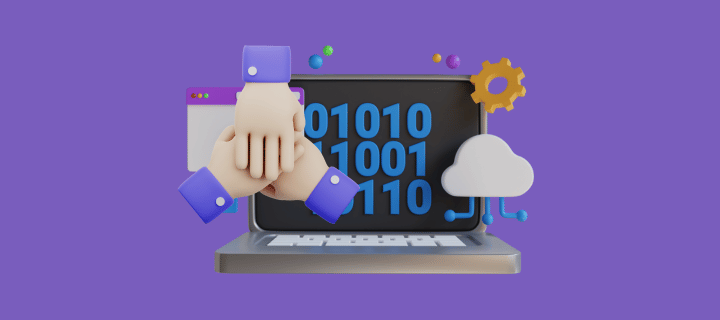
5 Context Switching Problems That Hurt Code Review Productivity
Context switching isn't just a disruption; it's the invisible productivity killer that turns productive days into a series of frustrating false starts. Learn the five biggest context switching issues during code reviews.

The Reality of Development Work
You know the feeling: you’re deep in a coding session, making progress on a complex feature, when ping - a Slack notification asks you to review a PR “real quick.” You switch to the PR, spend 30 minutes understanding its context, and by the time you’re done, your own mental model of your work is completely gone.
Context switching isn’t just a disruption; it’s the invisible productivity killer that turns productive days into a series of frustrating false starts. Here are the five biggest context switching issues during code reviews that are hurting your productivity.
1. Unexpected Review Requests
You’re deep in your IDE, implementing a tricky algorithm, and then: ping. “Hey, can you review my PR real quick?” Before you know it, you’re spending 30+ minutes going through someone else’s complex changes, commenting, and trying to understand their implementation. When you finally return to your work, the flow state you were in is completely gone.
2. Working Across Multiple Codebases
Monday morning: reviewing frontend React PRs. Afternoon: backend Node.js PRs. Tuesday: infrastructure changes in Terraform. By mid-week, you’re struggling to recall the architectural decisions and code standards for each codebase, making your reviews less effective and your own work more difficult.
3. Switching Between GitHub and Slack
You create a PR and assign reviewers in GitHub. No response for hours. You switch to Slack: “Hey, could you take a look at my PR?” They finally review it and leave comments in GitHub. You address their feedback and need to let them know it’s ready for another look, so back to Slack you go. This cycle repeats multiple times, and for each iteration, you’re forced to switch contexts between tools, manually notify people, and keep track of where each review conversation stands. A simple code review becomes a complex coordination exercise that pulls you away from actual coding dozens of times a day.
4. Review Scope Creep
You promise yourself you’ll review just one PR before getting back to your task. That PR has comments requiring follow-up. Then another “urgent” review request comes in. Before you know it, your entire day has been consumed by other people’s code, and you’ve made zero progress on your own work.
5. Tool Context Switching Costs
Switching between your IDE and review tools (GitHub/GitLab) forces you to rebuild mental context. You’re looking at diffs without the full project structure, then switching back to your IDE for your own work, then back to the browser for PR comments. Each transition comes with a productivity tax.
How PullFlow Solves These Problems
The context switching problems in code reviews aren’t just annoying; they’re costing your team real productivity. Data shows that inefficient review processes can reduce developer productivity and lead to more bugs slipping through reviews.
PullFlow is the first collaboration platform that seamlessly integrates GitHub, Slack, and VS Code, helping you cut review wait times by up to 4X with synchronized conversations across tools, teams, and AI agents.
Unified Communication
PullFlow synchronizes user identities and code-review activity across platforms, allowing you to:
- Participate in PR discussions from GitHub, Slack, or VS Code without switching contexts
- Take actions like approving or requesting changes from any platform
- Stay in your preferred environment while collaborating with team members in theirs
Smart Notifications
- View PRs waiting on your attention in a consolidated dashboard in Slack or VS Code
- Jump directly into PR conversations with a single click
- Set up custom notification preferences to avoid interruptions during focus time
VS Code Integration
- Review and discuss code without leaving your IDE
- See real-time updates on PR status from your status bar
- Use keyboard shortcuts for quick actions on PRs
AI Assistant
PullFlow’s AI agent is available in every PR thread to:
- Answer coding questions related to the PR
- Explain complex code changes
- Provide context on best practices relevant to the review
PullFlow is free to try and always free for open source projects and teams of up to 5 developers.
Try PullFlow today at pullflow.com.


