PullFlow features
PullFlow integrates GitHub, Slack, and VS Code, providing tools to streamline workflows for code reviews, CI/CD updates, and collaboration. Below are the features and their implementation steps:
GitHub actions and CI/CD updates
PullFlow integrates with GitHub Actions, external CI/CD, GitHub Apps, and more, to bring you a single view of your pull request from draft and review to test and deploy. This integration ensures that you are always updated on the status of your pull requests in real-time.
Key features
-
Real-time updates: PullFlow automatically posts all CI/CD activity in the PR’s Slack thread. Updates are consolidated into a single message that dynamically reflects the latest status as jobs progress.
-
Customization options: Tailor notifications to suit your needs with
/pullflow config:- As it happens: Receive comment updates for every pipeline action.
- Pass/Fail only: Get comments only when all actions are completed.
- Fail only: Receive comments only for failures.
- Reactions only: Only update reactions on PR thread, never post comment updates for CI/CD.
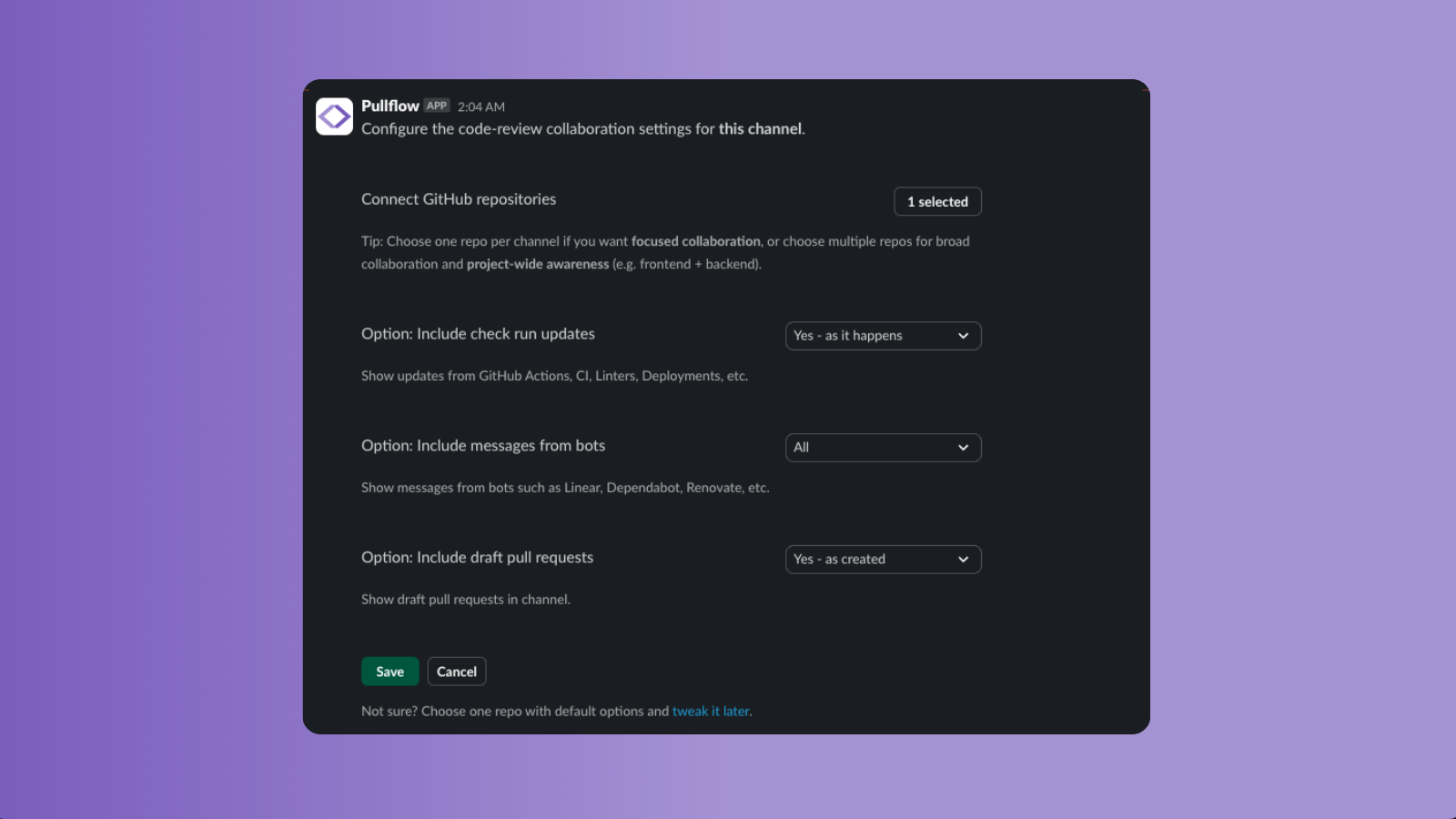
- Cross-platform visibility: View all CI/CD updates without leaving your Slack workspace. Ensure your team stays informed without being overwhelmed by redundant notifications.
PullFlow automatically detects and integrates with CI/CD services connected to your GitHub repository.
-
Notifications: For each connected pull request, CI/CD updates are posted to the respective Slack thread.
-
Configuration: Use
/pullflow configin Slack to customize notification preferences. Apply settings globally or per channel as needed.
Task dashboard
With PullFlow’s integration with Slack, you can access your open pull requests directly from Slack, ensuring that you’re always updated on the status of your PRs, whether they’re awaiting review, in draft mode, or pending feedback from peers.
Features
Categorized views
- Mine: Displays pull requests authored by the user.
- Waiting for me: Lists PRs assigned to the user for review.
- Each PR overview includes:
- The individual or team it’s waiting on.
- The duration since it was created, with older PRs prioritized at the top.
Quick Actions
- Slack home tab:
- Access the PR Dashboard directly from the Home tab in the PullFlow Slack app.
- Use the “Discuss” button to jump into the corresponding Slack thread for quick collaboration.
- VS Code extension:
- View and manage PRs directly from the status bar in VS Code.
- Perform actions such as assigning reviewers, approving changes, and navigating to discussions with ease.
Real-time updates
- Instantly view the status of your pull requests in Slack or VS Code, ensuring you stay updated on their progress.
- Set reminders and nudge reviewers directly from Slack or the dashboard.
Accessing the dashboard
In Slack
- Open the PullFlow App in Slack.
Keyboard shortcut for Slack Desktop app: Use
Cmd + Ton Mac, orCtrl + Shift + Ton Windows, and enter ‘@Pullflow’ to jump to the home tab.
- Navigate to the “Home” tab to view your PR Dashboard.
- Use the “Discuss” button to access the PR threads directly in Slack.
In VS Code
- Install the PullFlow VS Code extension.
- Open the quick-pick view via the status bar.
Default keyboard shortcuts:
Cmd + Shift + ,on Mac.
Merge stats
PullFlow tracks essential metrics such as code-review turnaround time, review cycles, and response time as PRs get merged. This data helps you gain insights into your team’s performance and identify areas for improvement.
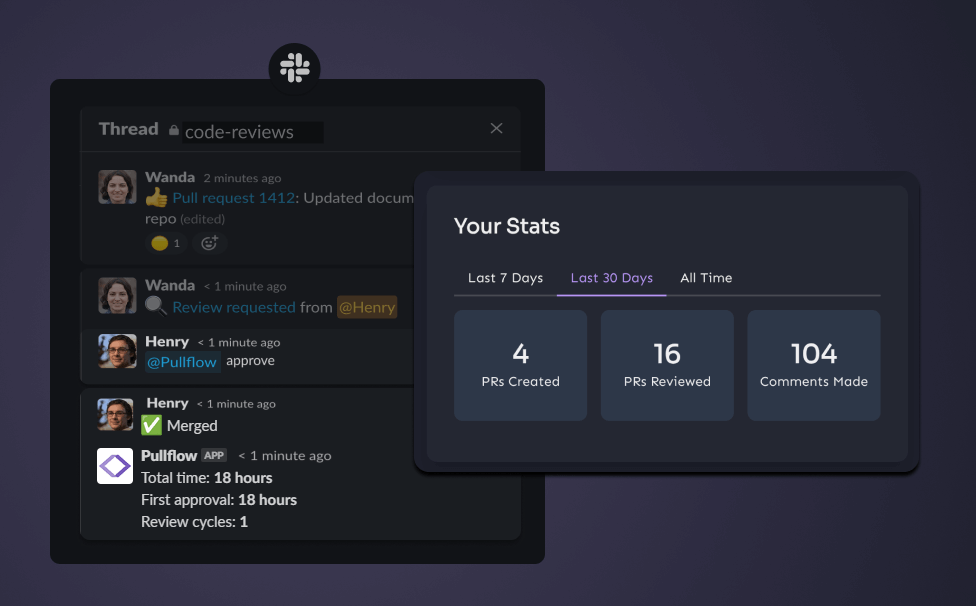
Workflow actions
Workflow Actions in PullFlow lets you manage GitHub PRs directly in Slack and VS Code. Perform key actions like requesting reviews, assigning users, managing labels, and approving PRs without leaving your workflow.
Features
Slack integration
- Real-time notifications: Stay updated on PR activities directly in Slack.
- Actionable commands:
- Request reviews:
@Pullflow request review from @User - Assign users:
@Pullflow assign to @User - Add/remove labels:
@Pullflow add label hold-merge - Approve or close PRs:
@Pullflow approve,@Pullflow close - Reopen PRs:
@Pullflow reopen
- Request reviews:
- Natural language support: Commands like
@Pullflow lgtmapprove PRs intuitively. - Multi-reviewer commands: Assign or request reviews for multiple users in a
single command:
@Pullflow request review from @User1, @User2.
VS Code integration
- Quick PR actions: Access PR management from the PullFlow status bar or with shortcuts.
- Shortcuts:
⌘ + Shift + ,(Mac) orCtrl + Shift + ,(Windows) for quick actions like approving or assigning PRs.
How it works
Slack workflow actions
- Use PullFlow commands in Slack to manage PRs efficiently during discussions.
- Notifications ensure teams are always aligned on PR progress.
VS Code workflow actions
- Perform PR actions directly from the PullFlow extension in VS Code.
- Use the status bar or shortcuts to manage PRs while coding.
For a complete list of available commands and detailed usage instructions, check out the commands documentation.
PullFlow Agent
The PullFlow agent (@Pullflow in Slack) is a GPT-powered assistant that is always available to helps you:
- Take quick actions on PRs, such as request review, assign, label, etc.
- Have group conversation in the PR thread to assist with code reviews
- Answer general questions about software development, testing, infrastructure, etc.
- Help with PullFlow related issues or questions
You can converse with the PullFlow agent one-on-one in Slack, or have a group conversation in a channel or PR specific conversation in a PR thread.
Pull Request Actions
You can mention the PullFlow agent in PR threads on Slack to take quick actions on pull requests. This is especially useful on mobile.
Examples
@Pullflow request a review from @John@Pullflow assign this to @Janet@Pullflow add labels wip and documentation@Pullflow add a review comment: "Please check spelling"@Pullflow request changes: "Missing tests"